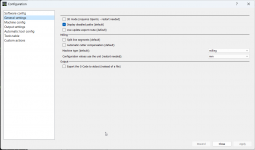At launch, dxf2gcode has the measurement units ("Options --> Measurement Units") greyed out and cannot be changed or viewed.
When I load a saved project, the units are set to Millimeters, regardless of what they were set to when I saved the project. Then, changing the units to Inches causes all the values to be converted.
Example: I load a DXF and set the units to English. The "Z Safety Margin" is set to 0.1". Save the project. Close dxf2gcode. Launch dxf2gcode. Load the saved project. "Z Safety Margin" now shows 0.1mm. Changing units to Inches then changes the Z Safety Margin to 0.0039".
Ideally, I would like to see the default Measurement Units be part of the software config ("Options --> Configuration) and also saved as part of the project.
(I know...I should just convert to metric!! It is a better system, but I'm old and it's hard for me to think intuitively in metric. Plus all my machines and tooling are in English units. Don't even get me started on fractional units!)
P.S. I am running dxf2gcode built from the source code ongithub Sourceforge (version number does not appear to be set) on Rocky 9 (RHEL) Gnome desktop.
When I load a saved project, the units are set to Millimeters, regardless of what they were set to when I saved the project. Then, changing the units to Inches causes all the values to be converted.
Example: I load a DXF and set the units to English. The "Z Safety Margin" is set to 0.1". Save the project. Close dxf2gcode. Launch dxf2gcode. Load the saved project. "Z Safety Margin" now shows 0.1mm. Changing units to Inches then changes the Z Safety Margin to 0.0039".
Ideally, I would like to see the default Measurement Units be part of the software config ("Options --> Configuration) and also saved as part of the project.
(I know...I should just convert to metric!! It is a better system, but I'm old and it's hard for me to think intuitively in metric. Plus all my machines and tooling are in English units. Don't even get me started on fractional units!)
P.S. I am running dxf2gcode built from the source code on
Zuletzt bearbeitet: