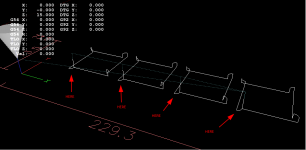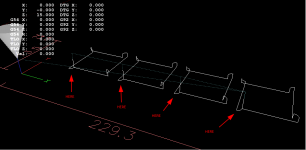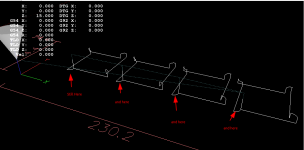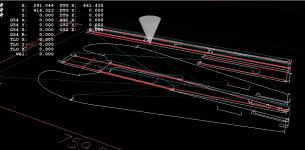Set up debug with the following results also setup log file for info see attached file/
You are using DXF2GCODE
Version Py3.8.10 PyQt5.14.1 ([imath]Date: Fri Oct 25 20:45:56 2019 +0200[/imath])
For more information and updates visit:
dxf2gcode
For Configuration files refer to folder:
/home/tim/.config/dxf2gcode
DEBUG - Started with following options:
ArgumentParser(prog='dxf2gcode.py', usage=None, description=None, formatter_class=<class 'argparse.HelpFormatter'>, conflict_handler='error', add_help=True)
INFO - File: /home/tim/Documents/plans/setup/test.dxf selected
INFO - Loading file: /home/tim/Documents/plans/setup/test.dxf
DEBUG - Did read 4826 of linepairs from DXF
INFO - Reading DXF Structure
INFO - Reading Block *Model_Space; Nr: 0
DEBUG - Found block pos Value 10 at: 1302
INFO - Reading Block *Paper_Space; Nr: 1
DEBUG - Found block pos Value 10 at: 1322
INFO - Found unsupported geometry type: VIEWPORT !
INFO - Creating Contours of Block Nr: 0
INFO - Creating Contours of Block Nr: 1
INFO - Creating Contours of Entities
INFO - Loaded layers: 1
INFO - Loaded blocks: 2
INFO - Block 0 includes 0 Geometries, reduced to 0 Contours, used layers: []
INFO - Block 1 includes 0 Geometries, reduced to 0 Contours, used layers: []
INFO - Loaded 5 entity geometries; reduced to 5 contours; used layers: [0]; number of inserts 0
INFO - Drawing units: millimeters
DEBUG - Clicked Point: X -> 0.000 Y -> 0.000
DEBUG - Old Start Point: X -> 0.000 Y -> 0.000
DEBUG - New Start Point: X -> 0.000 Y -> 0.000
DEBUG - Analysing the shape for CW direction Nr: 0
DEBUG - Clicked Point: X -> 0.000 Y -> 0.000
DEBUG - Old Start Point: X ->32.324 Y ->29.725
DEBUG - New Start Point: X ->32.324 Y ->29.725
DEBUG - Analysing the shape for CW direction Nr: 1
DEBUG - Clicked Point: X -> 0.000 Y -> 0.000
DEBUG - Old Start Point: X ->85.615 Y ->30.835
DEBUG - New Start Point: X ->85.615 Y ->30.835
DEBUG - Analysing the shape for CW direction Nr: 2
DEBUG - Clicked Point: X -> 0.000 Y -> 0.000
DEBUG - Old Start Point: X ->137.796 Y ->31.945
DEBUG - New Start Point: X ->137.796 Y ->31.945
DEBUG - Analysing the shape for CW direction Nr: 3
DEBUG - Clicked Point: X -> 0.000 Y -> 0.000
DEBUG - Old Start Point: X ->187.757 Y ->30.835
DEBUG - New Start Point: X ->187.757 Y ->30.835
DEBUG - Analysing the shape for CW direction Nr: 4
DEBUG - Autoscaling to extend: PyQt5.QtCore.QRectF(0.0, -508.0, 800.1, 533.4)
DEBUG - Switched Direction at Shape Nr: 1
DEBUG - Switched Direction at Shape Nr: 2
DEBUG - Switched Direction at Shape Nr: 3
DEBUG - Switched Direction at Shape Nr: 4
DEBUG - Export the enabled shapes
DEBUG - Sorted layers:
DEBUG - LayerContents[0] =
LayerContent
nr: 0
name: 4mm
shapes: [<dxf2gcode.gui.canvas2d.ShapeGUI object at 0x7fe274cf5ee0>, <dxf2gcode.gui.canvas2d.ShapeGUI object at 0x7fe274cf5f70>, <dxf2gcode.gui.canvas2d.ShapeGUI object at 0x7fe274cf5e50>, <dxf2gcode.gui.canvas2d.ShapeGUI object at 0x7fe274cf5dc0>, <dxf2gcode.gui.canvas2d.ShapeGUI object at 0x7fe274cf5d30>]
INFO - File: /home/tim/Documents/plans/setup/test.ngc selected
INFO - /home/tim/Documents/plans/setup/test.ngc
DEBUG - read existing varspace '/home/tim/.config/dxf2gcode/postpro_config/postpro_config.cfg'
DEBUG - Found 0 break layers
DEBUG - Beginning export of Layer Nr. 0, Name 4mm
DEBUG - Nr. of Shapes 5; Nr. of Shapes in Route 4
DEBUG - Beginning export of Shape Nr: 1
DEBUG - Beginning export of Shape Nr: 2
DEBUG - Beginning export of Shape Nr: 3
DEBUG - Beginning export of Shape Nr: 4
INFO - Export to FILE was successful